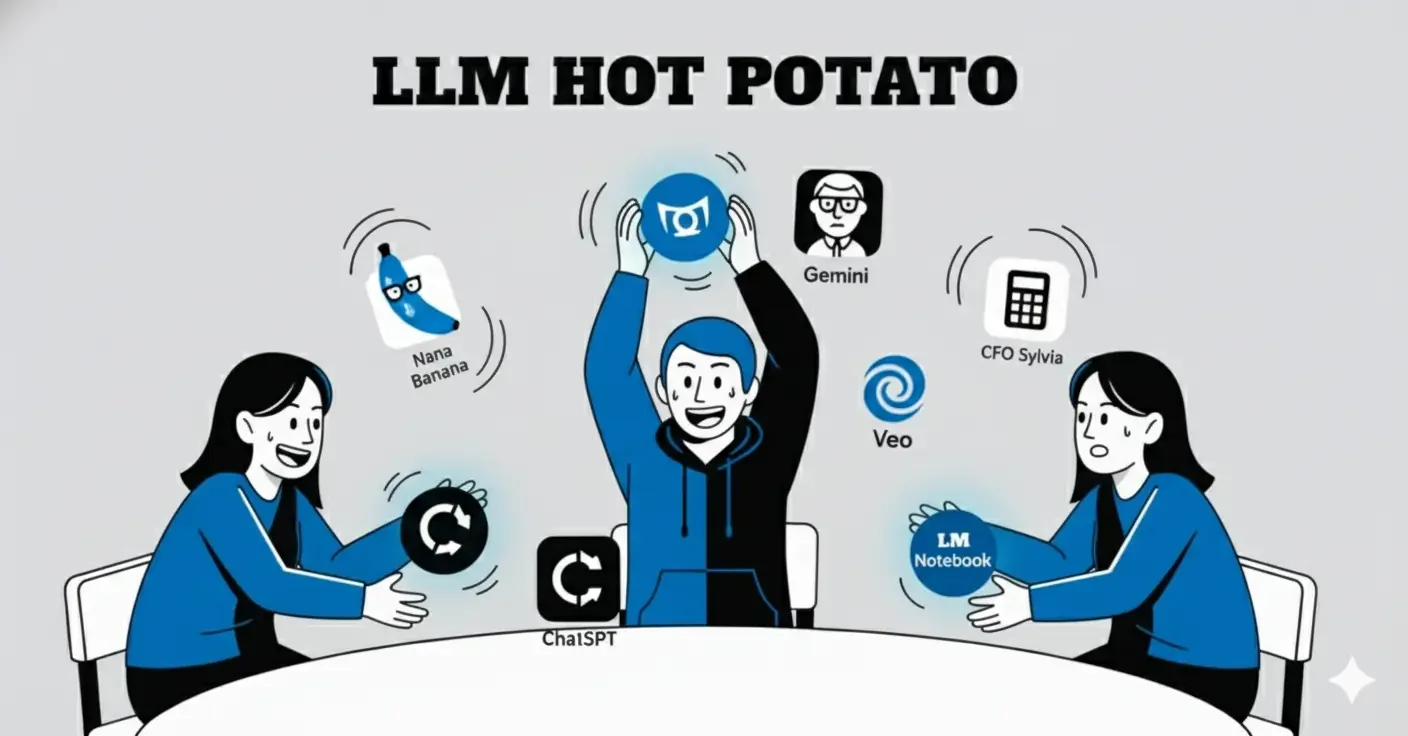Improve Your Productivity with AI Tools & Applications
Looking for AI to turn up your productivity? I'm sharing here my list of go-to AI tools, organized by what you're trying to get done. As an entrepreneur, my focus is on pure productivity—getting more done, faster, and at a higher quality.
Here's the breakdown of what's on the market and what's actually useful. (and remember, this list will change as often as AI advancement continues)
1. General Use (Your "Everything" Assistants)
These are the all-purpose chat interfaces that have become the front door to AI. You should have at least one of these open all day.
ChatGPT (User Favorite): This is the one that started it all, and it's still the "default" for many. Its usefulness comes from its sheer versatility. You can use it to draft emails, write code, brainstorm business names, act as a sparring partner for a tough idea, or summarize a long article. For productivity, the paid version (GPT-4 and beyond) is a non-negotiable for its power and integration with tools like DALL-E 3 for image creation.
Gemini (User Favorite): This is Google's powerhouse, and its main advantage is its deep integration with the entire Google ecosystem. Its usefulness shines when it's connected to your Google Workspace (Gmail, Docs, Drive). It can summarize a 50-email thread, find a specific fact in your Drive, or help you draft a proposal in Docs. For any entrepreneur plugged into Google's world, this is a massive time-saver.
Microsoft Copilot: If your business runs on Microsoft (Windows, Office, Teams), this is your productivity key. It's built directly into Word, Excel, PowerPoint, and Outlook. Its usefulness is less about "chatting" and more about doing. It can analyze a complex spreadsheet and tell you the key trends, create a 10-slide PowerPoint from a Word document, or summarize a Teams meeting you missed.
2. Research & Note-Taking
NotebookLM (Your "LM Notebook"): This is Google's "virtual research assistant," and it's brilliant for anyone who needs to synthesize a lot of information. You don't just chat with it; you give it your sources (PDFs, research papers, Google Docs, website links). Its usefulness is in its ability to become an expert only on the material you provide. You can upload 10 case studies and ask, "What are the common success factors?" and it will answer only based on those documents, complete with citations.
Perplexity AI (User Favorite): This is what many people use instead of a standard search engine. Think of it as a conversational search tool that's obsessed with accuracy. Its productivity value is that it cites its sources. When you ask a complex question, it gives you a direct, synthesized answer and provides 5-10 footnotes with links to the exact web pages, articles, or papers it used. This is critical for any real business research where "making stuff up" isn't an option.
3. Marketing & Copywriting
Jasper (User Favorite): While ChatGPT and Gemini are great, Jasper was one of the first AI tools built specifically for marketing teams. Its usefulness comes from its library of pre-built templates. It has specific tools for writing "AIDA Framework" ad copy, "Problem-Agitate-Solution" emails, Amazon product descriptions, and SEO-optimized blog posts. It's less of a blank canvas and more of a specialized marketing machine.
4. Imagery
Midjourney (User Favorite): For pure, artistic, and mind-blowing image quality, Midjourney is still considered the king by most creatives. It runs through a Discord server, which can be quirky, but the results are unparalleled. Its usefulness is in creating truly unique, high-end brand assets, conceptual art, and "wow-factor" visuals for a major campaign.
DALL-E 3 (in ChatGPT): The biggest productivity win for imagery is DALL-E 3, which is built directly into the paid ChatGPT interface. Its strength is its literal interpretation of your prompts. If you ask for "a 3D-style icon of a blue gear on a light gray background," that's exactly what you'll get, making it fantastic for business graphics, social media posts, and blog post headers.
Gemini / Nana Banana (Advanced Editing): The standard image generator in Gemini is great, but its advanced image editing feature (often known by its internal name, "Nana Banana") is where the magic is. Its usefulness is less about creating from scratch and more about modifying what you have. You can upload a photo and use prompts to change elements, like "change the color of her shirt to blue" or "add a coffee cup on the table," with incredible realism.
5. Video
Veo (Google): This is Google's high-fidelity video generation model, which is being integrated into tools like Google Vids. This is the next frontier. Its usefulness is in creating short, cinematic-quality video clips from a simple text prompt. For entrepreneurs, this means creating custom B-roll, short-form social videos, and product explainers without needing a camera crew.
Sora (OpenAI): This is OpenAI's (the makers of ChatGPT) competitor to Veo. It shocked the world with its realism and ability to create longer, cohesive scenes. While not yet widely public, its usefulness will be identical to Veo's: generating high-quality video content on demand, completely changing the economics of video advertising and marketing.
Runway (User Favorite): This is a tool you can use right now. Runway is a full-featured, AI-powered video editor in your browser. It was a "user favorite" long before Veo and Sora were announced. Its usefulness goes beyond text-to-video; it has tools like "remove background from video," "paint out an object in a video," "auto-generate subtitles," and "AI-powered color grading."
6. Infographics & Presentations
Canva (User Favorite): Canva's "Magic Studio" has turned it from a simple design tool into an AI powerhouse. Its productivity gain is massive. You can type in "create an infographic about the 5 steps to financial freedom," and it will generate a fully designed, editable infographic. You can also feed it a document and have it create a 10-page presentation.
Gamma: This tool builds presentations from the ground up using AI. You just give it a topic, and it generates an entire, beautifully designed slide deck, complete with text, AI-generated images, and layouts. Its usefulness is in completely eliminating the "blank slide" problem, allowing you to go from an idea to a finished, client-ready presentation in about 60 seconds.
7. Financial
CFO Sylvia: This is a perfect example of a specialized, vertical AI. It's an AI-powered financial dashboard and "personal CFO." Its usefulness is in consolidating all your disparate financial accounts (bank accounts, brokerage, crypto, etc.) into one place and allowing you to ask questions in plain English. Instead of digging through spreadsheets, you can just ask, "What was my total marketing spend last quarter?" or "How is my net worth trending?"
Tipalti: For any entrepreneur with a growing business, managing invoices and paying contractors is a huge time-sink. Tipalti uses AI to automate the entire accounts payable (AP) process. Its usefulness is in its ability to scan invoices, get them approved, and execute payments in multiple currencies, all while ensuring tax compliance. It's a pure productivity play.